Top 10 High-Quality Free Screen Recorder Software Lightest
December 9, 2022
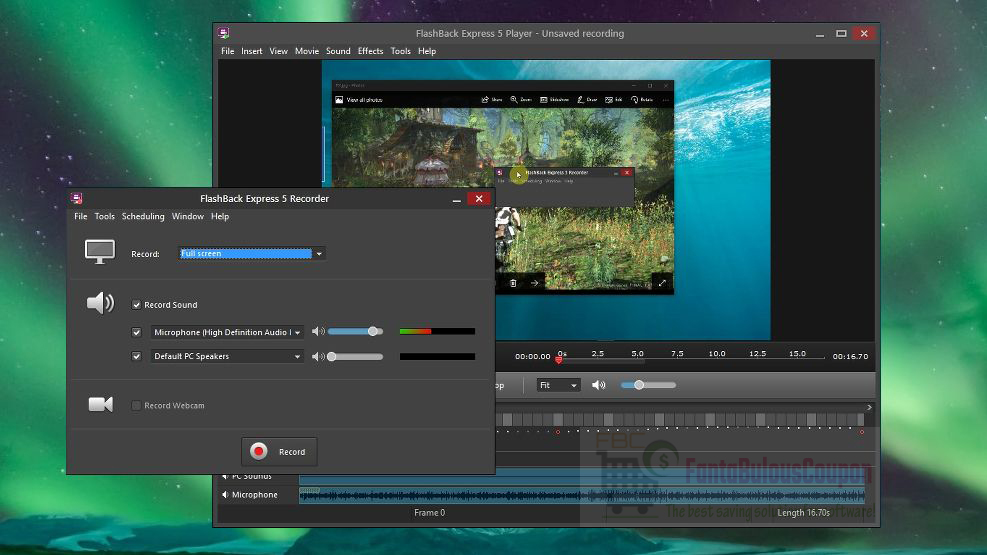
If you need to capture a few moments or record short videos from your screen to send to friends or partners. But you don’t know which software to use or the screen recorder software you know is too heavy and difficult to use. Congratulations, Fantabulouscoupon will provide you with the Top 10 free computer screen recording software with light capacity and the best quality.
1. FlashBack Express
This online software comes with a lot of other useful features. It is especially ideal for recording gaming videos and making online tutorial videos, supporting webcam recording.
You can completely add music captions to the file. The files will not include the brand’s watermark logo. The length of each file is not limited. If you want to use more advanced features, you must use the pro version and there is a fee.
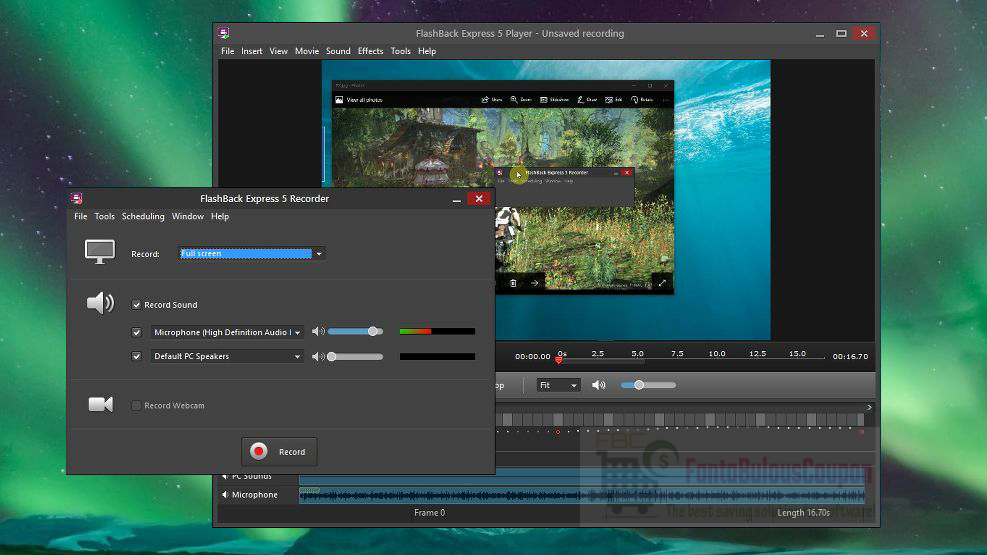
Advantages:
– The output video quality is very sharp
– Can support many different output formats.
– Support you to export videos to the web more easily
– Free
2. OBS Studio
This is a software that is rated as free video recording software and it has extremely good features. Videos recorded by this software can be uploaded to Youtube and Twitch. You can completely record video and audio from many different sources. With this computer screen recording software, you can add transition effects to your video with the best visual audio mixer.

The advantages of this software are:
– HD resolution support for video recording and streaming operations.
– Unlimited video length to export
– You can both stream online and store it on your hard drive.
– Free specials
3. Apowersoft Free Online Screen Recorder
Apowersoft Screen Recorder Free is an online screen recording software. You need to install the mini launcher before you use it. After downloading the launcher, you will be provided with a control panel with many different options.
This screen recorder is browser-based. Therefore, it is not suitable for those who are gamers. However, if you want to perform functions such as recording computer applications, this is an option worth your attention.
This software can record computer screens, webcams, record audio, and many other output formats. You can upload video files to Youtube or Vimeo…
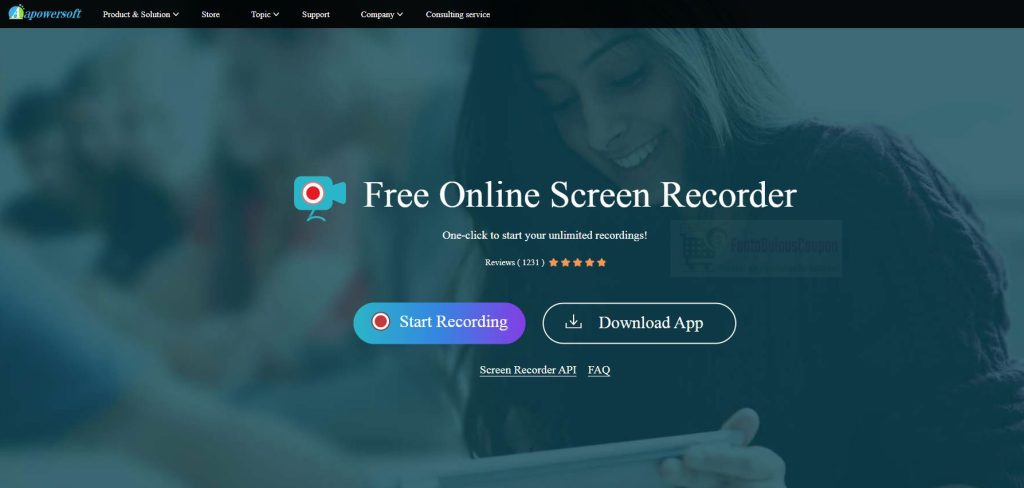
4. Bandicam Screen Recorder
Bandicam is the most versatile screen capture application. They both support games and screenshots. The outstanding feature of this software is the ability to record video games in 4 HD Ultra UHD mode. The frame rate when recording video in this software can be up to 144 FPS. Today, Bandicam is a powerful and really easy-to-use screen recording application, currently one of the most used screen recording software in the world.
Another highlight of this software is that it has a device recording feature. It supports recording on any smart device.
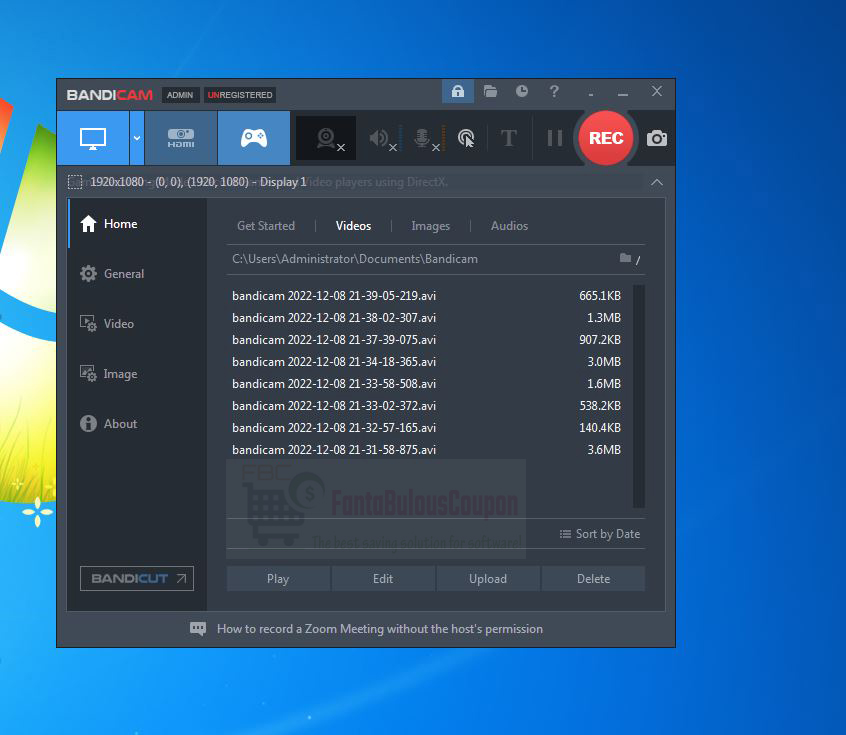
Software advantages:
– Maximum noise suppression
– Can edit many shooting modes with mouse effects to attract viewers
– Built-in notes feature.
– Compact software installer
– Full HD video quality
– The interface of the software is friendly and easy to use.
5. Debut Video Capture
This is also a good quality computer screen recording software worth choosing. The software is considered flexible and uses many features better than the ability to record the computer screen of other software.
In addition to the simple recording feature, it also supports you to record from external devices. You can record both webcams and security cameras.
Although there is no video editing tool, you can completely add filters and notes before you proceed to record.
It does not support you uploading directly to Youtube and Drive. But you can completely export files in different formats.
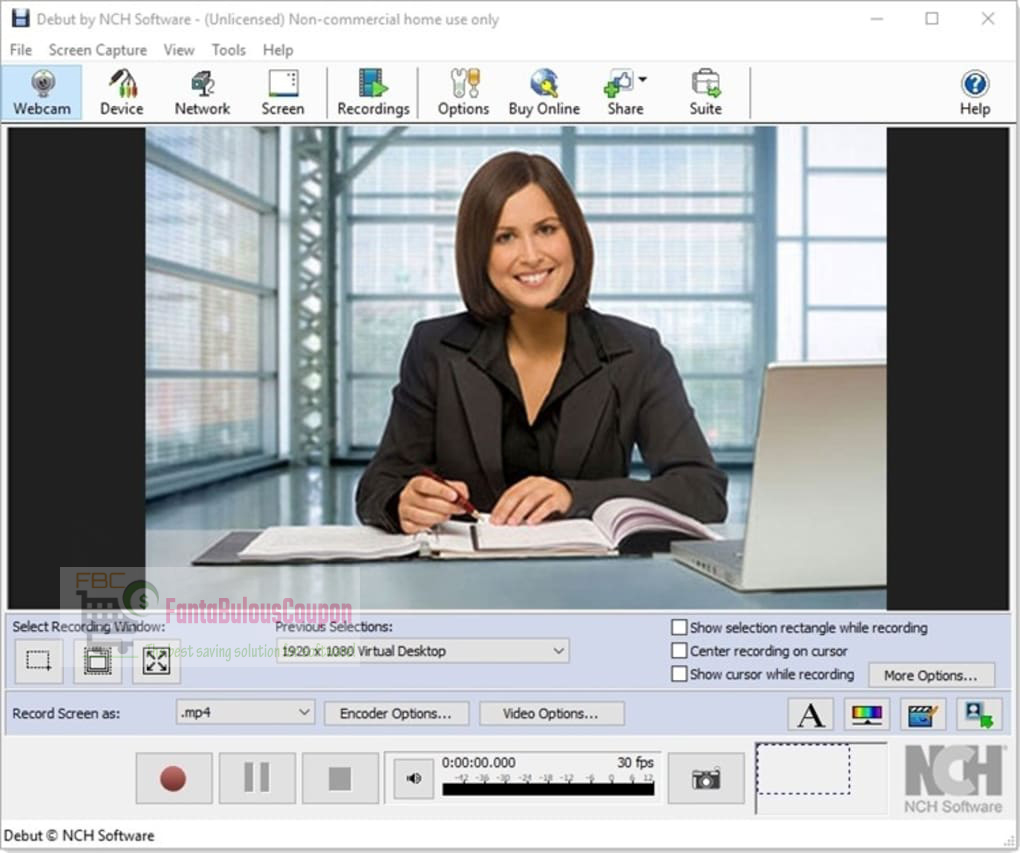
6. ShareX
ShareX computer screen recording software allows you to quickly record and capture any area on your computer with just one key.
The purpose of this software is basic screen recording. Therefore, it is doing its role well.
You can also upload text, images, and other files to the captured file. Edit video, image effects, and text. Recorded files can be uploaded to a wide range of online services….
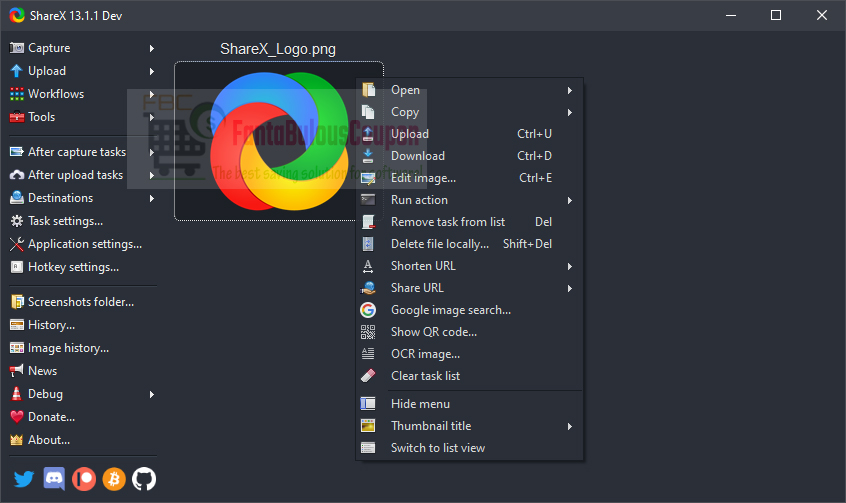
Advantages:
– Can record in video or gif file formats
– File export options are also more diverse
– Auto image capture function is also very good.
– All free.
7. VLC Free Screen Recorder
VLC, in addition to the basic functions, also supports streaming videos over the internet and recording the computer screen most simply without you having to download any other software. VLC currently has a lot of cool features that you may not know such as converting music, and videos …

The advantages of this software are:
– Free
– Support multiple languages
– Various video formats are suggested
However, this software also has some disadvantages such as:
– Can only record full screen
– You need to do a lot of operations to be able to record a video
– The software does not have a built-in video editor for you.
8. TinyTake Lightweight Screen Recorder Software
When it comes to the list of computer screen recording software, it is impossible not to mention this software. For it, you can record the computer screen for more than 2 hours. You can save files or share videos quickly and efficiently.
This application is also active in the system tray. It does not affect the operation of other applications on your computer.
It was created by the company MangoApps Inc. In addition to screen recording, it can support you to take screenshots.
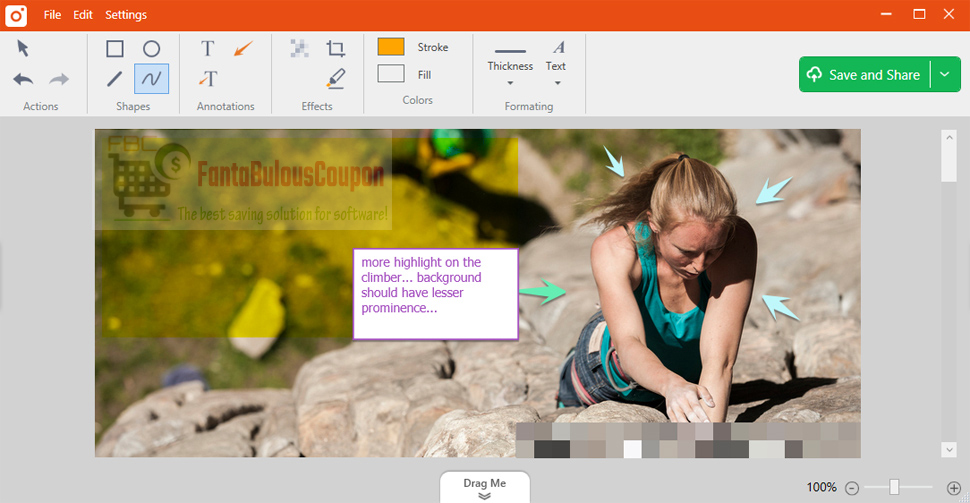
9. Cute Screen Recorder Free
Cute Screen Recorder Free is a free tool. It can be easily used to record your desktop activities in the best way. All recorded data will be saved in MP4, FLV, SWF, and WMV formats.
The advantages of this software are:
– Supports a lot of archive formats
– Can set the video recording area
– Sound quality can be selected when you record.
– Can attach audio files to videos and do not insert logos
– Free.
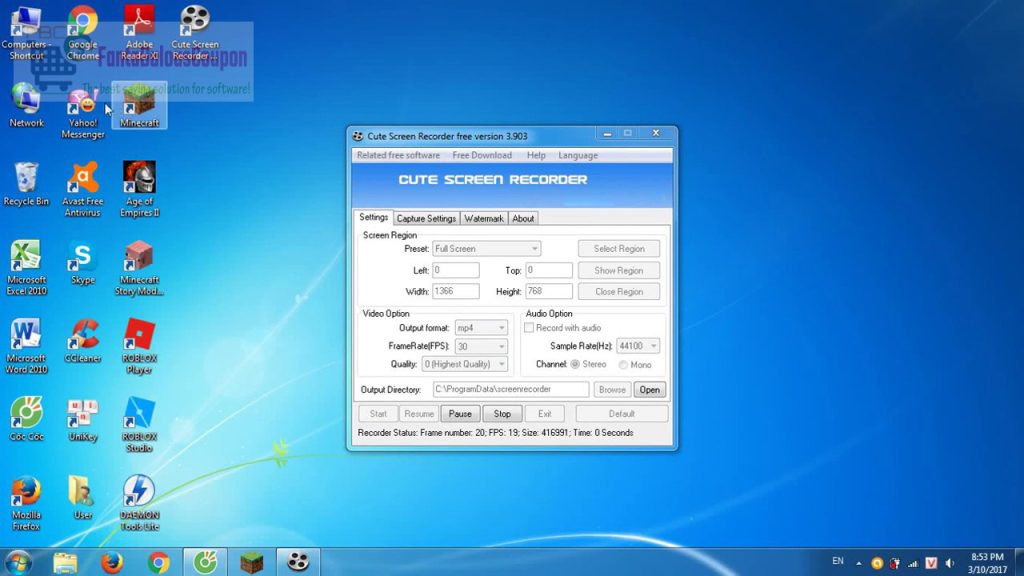
10. Freez Screen Video Capture
With this software, you can not only capture important moments but also record a game they played. The finished video can be saved in many different formats.
You can use the Microphone to record and adjust the volume to your liking before exporting the video and saving it to your device.
The interface of this software is very easy to use. And best of all, it’s completely free. You can use Hot Keys to set up hotkeys or Cursor Options to display the best mouse pointer.
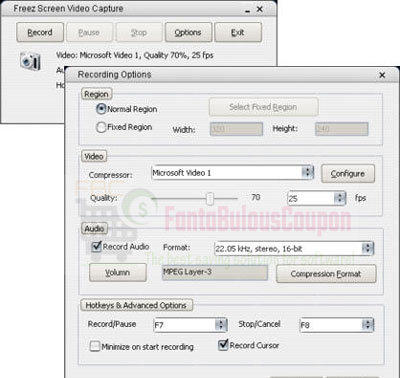
Finally, Above are the top 10 best quality lightweight computer screen recording software that Fantabulouscoupon.com brings to you. The important thing is that it’s free. Choose the right screen recording software for you and download it today to enjoy videos capturing your best moments!
Fantabulouscoupon.com – The best savings solution for software.

Leave a Comment